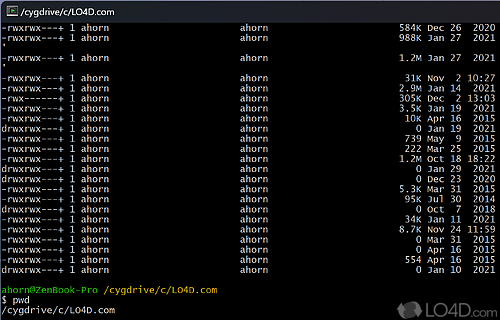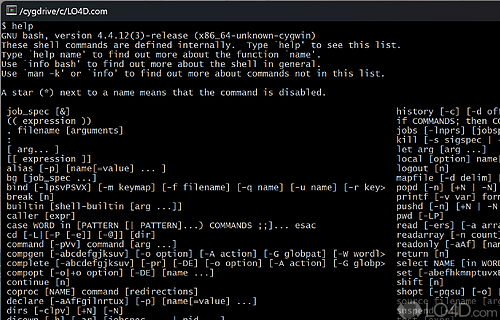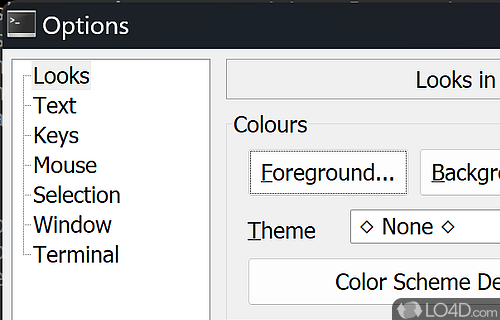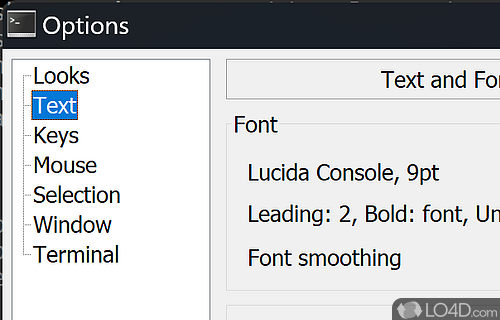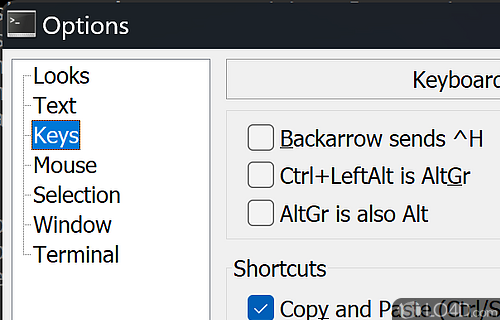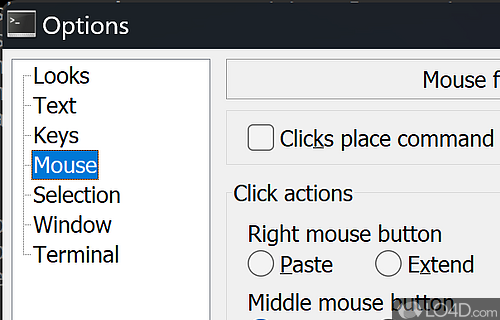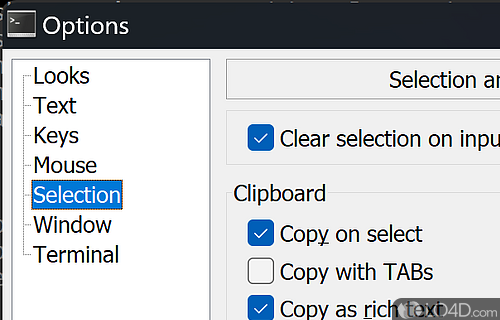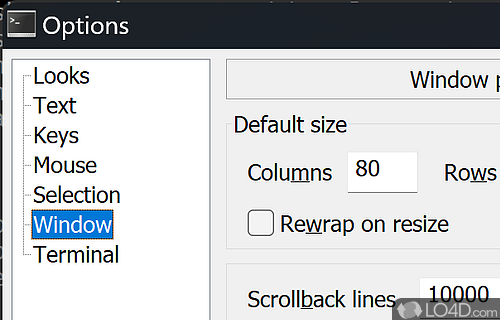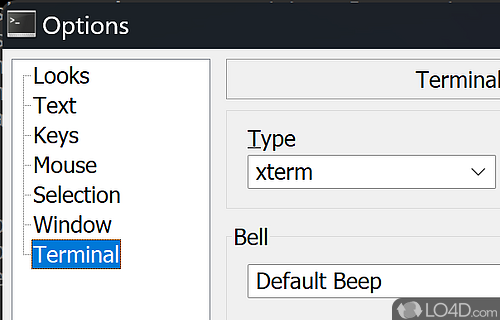Terminal software which emulates many Linux functions on Windows.
With Cygwin, you're provided with a collection of tools that will provides a terminal with the related tools that is similar to Unix and Linux systems in Windows.
The idea of its creators was to create a compilation environment for Unix applications on Windows. What has come down to us is a working Unix tool that can run applications made for this operating system directly on Windows.
This can be very useful especially for those of us who use this operating system, especially developers, and need to perform Unix shell management operations or simply try to run an application available in Unix that we don't have in Windows.
All of this makes Cygwin a great tool worth trying.
Features of Cygwin
- Clipboard Integration: Integrates the X clipboard and the Windows clipboard.
- Color Depths: Supports all color depths supported by Windows.
- DirectDraw Acceleration
- Fullscreen Mode: Allows the entire display to be taken over by Cygwin/X, which works particularly well when logging into a remote XDM server.
- Modifiability: Cygwin/X source code is freely available for modification.
- Multi-Window Mode: Allows each X Client to be opened in and managed by, its own Windows window.
- OpenGL Graphics
- Remote Access - You can use Cygwin's openssh package and its sshd daemon to allow X11 tunneling of applications from your Windows.
- Remote Clients: Can be launched and displayed in your Cygwin/X session either via telnet or via X11 tunneling over ssh, using either Cygwin's openssh package, PuTTY, or any other SSH client.
- Remote Logins: Allowins the entire session to be managed by a remote machine.
- Rootless Mode: Makes the root window for the X Server be transparent.
Compatibility and License
Cygwin has been released under the open source GPL license on Windows from components. The license provides the options to freely download, install, run and share this program without any restrictions. The source code for Cygwin should be freely available and modifications are certainly permitted as well as the option to inspect the software.
Red Hat Inc accepts donations for the continued development of this free software.
What version of Windows can Cygwin run on?
Cygwin can be used on a computer running Windows 11 or Windows 10. Previous versions of the OS shouldn't be a problem with Windows 8 and Windows 7 having been tested. It comes in both 32-bit and 64-bit downloads.
Filed under:
- Cygwin Download
- Free Components
- Open source and GPL software
- Linux Environment Software
- 64-bit downloads